Latest
XIBLE is a visual automation tool, a visual programming language. XIBLE allows you to quickly hook up "nodes" together to interact with all sorts of services.
Take a look at the showcase to give you a quick idea what it is all about. Use the node search to find more integrations.
Get going
All the information you need to get XIBLE up and running on your system can be found in the docs;
Installation instructionsLatest version
Whatever the latest version may be, you will know about it soon!
XIBLE is maintained under the semantic versioning guidelines, or semver.
Drag your maths together.
Maybe not the most complete example of what you can achieve using XIBLE, but this is an easy way to show of how XIBLE works.
Hover over the bullets to view what happens at that point in the editor.
-
This event is triggered when the flow gets started
-
Output to console (and here in the editor)
-
Fetch all values for console.log
-
Add all incoming values together, including the one in the textbox below
-
Time when this node got triggered
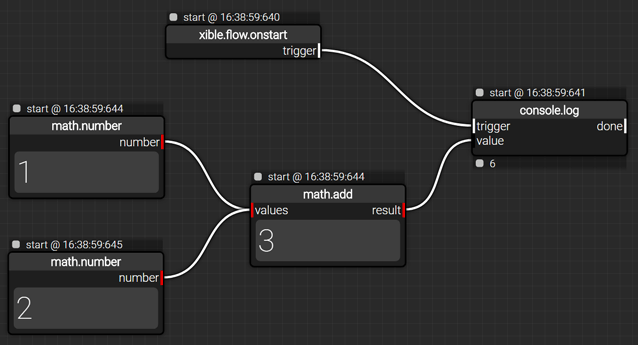
Search and install nodes
Need new nodes to complete your workflow?
No worries, the node selector will happily search for new nodes online, without you having to leave the editor which contains your precious new changes.
Once you found what you are looking for, simply confirm to finish the installation of new nodes. Once the installation completes, you can use them in your flow immediately.
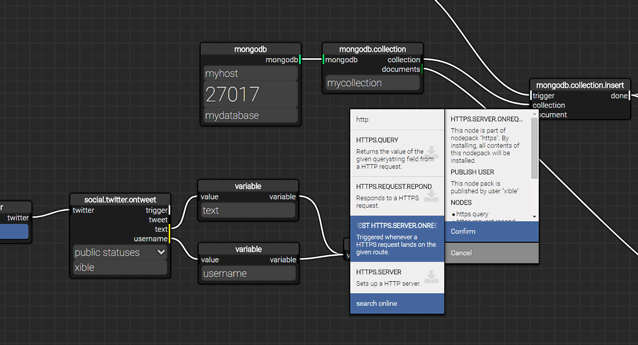
SSH connections
With the ssh2 nodepack installed you can execute commands on remote and local machines, or copy files between them.
The example depicted here shows how all contents of the local /tmp/testDir directory are copied towards another host.
When the copy is complete, a command executes on the remote machine,
counting the amount of items in the home directory.
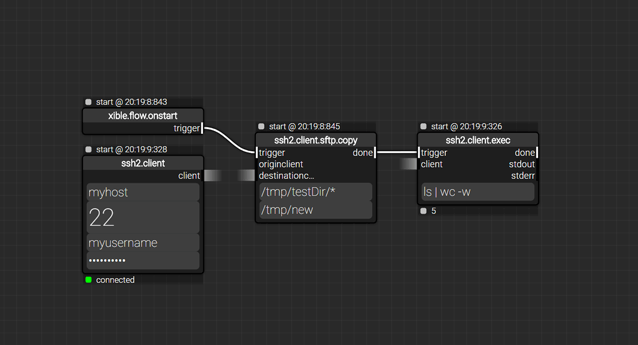
Open source
XIBLE is open source. You can follow development on Github.
Built with Node.js
Node.js is an open-source, cross-platform JavaScript run-time environment. It makes use of an event-driven, non-blocking I/O model that makes it lightweight, efficient, and a perfect match for XIBLE.
You can find XIBLE on NPM.

